

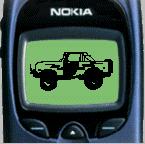

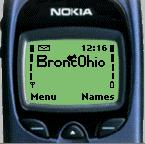
| You can put a logo on a Nokia 51xx/61xx phone using a program called
Nokia Logo Express. You can go to their WEBPAGE
or you can just click HERE
to download the program. (2306k) Nokia Logo Express allows
you to put a startup logo, a operator logo, or a group logo on your phone
To connect to the phone you need a Nokia DAU-9P data cable. These run around $30. You can find them on eBay if you do a search for "nokia data cable", or you can get them from several online companies. I found mine at www.ebask.com . You can also use your phone's IR port that is on the 61xx phones. For more information about what you can do with Nokia phone, go to the Nokia Uncovered Website. They have programs to change logos, add new ring tones to your phone, sync phonebooks, etc. |
|
|
|
|
|
|
| Here's a few logos I made.
The first couple Bronco's are Jim Creel's Bronco and can be found in the animated image on the Wild Horses 4x4 web page. To save these, right click on the image, then choose 'save image as' or 'save picture as' and save it to a file. Then you can load it into the Logo Express program and load it into your phone. If you want to create your own logos, they have to be 256 color GIFs, but only use black and white. The startup logos have to be 84 x 48, and the other logos are 72 x 14. . |
Page by Marc Reiter - last modified 02/03/00
©2002 copyright BroncOhio Early Bronco Club.